If you’re thinking about letting go of your cable subscription, you’ve probably already heard about Pluto TV. Although it’s not a replacement for cable, this service can be a great supplement to your existing streaming service. Although it won’t have all of your favourite shows, Pluto is still a great choice if you’re on a budget.
You can watch Pluto TV online using a variety of devices, depending on your internet speed and streaming quality. Standard definition streams use about 700 MB of data per hour, while high definition streaming can consume up to 2K. Ultra-HD streams can use up to 7.2 GB per hour. While you can watch Pluto TV for free on your computer, you should consider your data usage before signing up.
Another drawback of Pluto TV is that you must sit through ads in order to watch the content. Although most of these are 20-30 seconds long, they are annoying. The commercials will play a few times during the show before the end credits appear. As a cord-cutter, you may find this difficult to adjust to.
The main advantage of Pluto TV is that it is completely free. Unlike other free streaming services, you do not have to provide any payment details or register an account. You can stream content on the web or download an app. There are also no limits on the number of channels you can stream from the service. If you’re not based in the US, you can use a VPN service to circumvent geo-blocking.
Can I Watch Pluto TV Anywhere?
The first question that you might be asking yourself after you decide to sign up with Pluto TV is, “Can I watch Pluto TV anywhere?” The good news is that it can be viewed in any country. In addition to streaming via a web browser, you can download desktop apps for Windows and MacOS. However, you will have to register for the U.S. version of the service in order to use it in that country. The company also offers mobile apps for iOS and Android.
The interface is intuitive and designed to make the content discovery and playback easy. The system is also linear, allowing you to jump directly into the main live TV categories with just one click. The same goes for video-on-demand categories. Pluto also adds new categories and channels on a regular basis, so you’re bound to find something that you’re interested in watching.
If you’d like to watch Pluto TV outside of the US, you can do so with a VPN. A VPN will hide your IP address and hide your location. You can even choose to use a US server, which will make it appear as if you are in the US. This way, you’ll be able to watch Pluto TV and other US content without any problems.
Despite its ad-supported nature, Pluto TV is available in several countries outside the US. Currently, it’s available in the UK and Australia. A limited version is also available in Canada. It’s free and supported by advertising, but you’ll need a VPN to view the content. The best way to watch Pluto TV without geo-blocking is to sign up for ExpressVPN, one of the top VPNs available for streaming Pluto TV.
How to Use a VPN to Watch Pluto TV
Before you decide to watch Pluto TV, you should be aware of the fact that the streaming service uses geo-restrictions. To get around this, you can use a VPN, otherwise known as a virtual private network. A VPN creates a secure tunnel between your device and the internet. This tunnel encrypts your data and enables you to access geo-blocked content.
When choosing a VPN, you need to make sure that it supports the device you intend to use to watch Pluto TV. There are several good options available for watching Pluto TV. IPVanish is an inexpensive option, and it supports a wide variety of devices, including Chromecast and Roku. It also offers a 30-day money-back guarantee.
As with most streaming services, Pluto TV is not available in all countries. The service offers streaming channels in Canada and some European countries, but all of its content is licensed for distribution in the US. This means that if you want to watch Pluto TV from Canada, you’ll need to use a VPN. ExpressVPN is a recommended VPN app, and they have super-fast speeds. When setting up your VPN, select US servers. Once you have selected a server, log into your account and start watching Pluto TV.
When using a VPN, make sure you have an IP address that matches yours. This is essential for watching Pluto TV. In most cases, you’ll need to connect to a server in the US, such as the one in Chicago. By doing this, Pluto TV will think you’re watching it from the US.









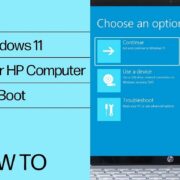

Comments